Authorization Code Flow for Server-side Apps¶
You should use this flow when you have a server-side (Web) application.
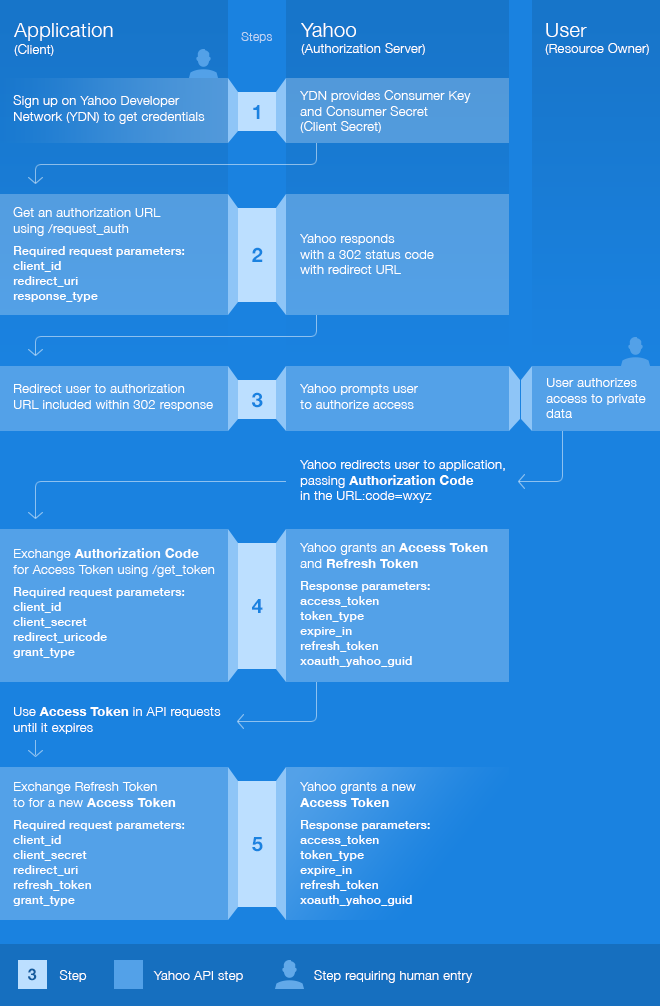
Step 1: Sign in and get credentials¶
First, get a Consumer Key and Consumer Secret by signing in at developer.yahoo.com and creating a project. You will use these credentials for later calls in the OAuth 2.0 flow.
To create an app project, Yahoo needs information about your application including:
name
type
home page URL
scopes (permissions for specific services)
application domain
Step 2: Get an authorization URL and authorize access¶
Use the Consumer Key we provide as the client_id to request a redirect URL.
Also include the redirect_url so that Yahoo knows where to redirect users
after they authorize access to their data.
URL: https://api.login.yahoo.com/oauth2/request_auth
Method: GET, POST
Request Parameters |
Description |
|---|---|
|
Consumer Key provided to you when you signed up. |
|
Yahoo redirects Users to this URL after they authorize access to their private data. If the user should not be redirected to your server, you should specify the callback as |
|
Must constraint the string |
|
Optional. Your client can insert state information that will be appended to the |
|
Optional. Language identifier. Default value is |
Sample URL
https://api.login.yahoo.com/oauth2/request_auth?client_id=dj0yJmk9ak5IZ2x5WmNsaHp6JmQ9WVdrOVNqQkJUMnRYTjJrbWNHbzlNQS0tJnM9Y29uc3VtZXJzZWNyZXQmeD1hYQ--&redirect_uri=oob&response_type=code&language=en-us
Note
In the authorization code flow, you will only need to reauthorize access from the user in the future if the user revokes access through Yahoo account settings.
Step 3: User redirected for access authorization¶
A successful response to request_auth initiates a 302 redirect to Yahoo where
the user can authorize access.
Step 4: Exchange authorization code for access token¶
Once the user authorizes access, the user is redirected back to the redirect_uri
you originally specified. A authorization code is appended to the redirect_uri,
shown below as code=abcdef:
https://www.example.com/callback?code=abcdef&state=XYZ
Your client needs to extract the authorization code and exchange it for an access
token using a call to the /get_token endpoint. The response also contains the
refresh token, which persists even when the user changes
passwords. The authorization server may issue a new refresh token, in which case
the client must discard the old refresh token and replace it with the
new refresh token. The authorization server will revoke the old
refresh token after issuing a new refresh token to the client.
The refresh token can also be invalidated if the user revokes access
through Yahoo account settings.
URL: https://api.login.yahoo.com/oauth2/get_token
Method: POST
Request Parameters |
Description |
|---|---|
|
Consumer Key provided to you when you signed up. |
|
The Consumer Secret provided to you when you signed up. |
|
Yahoo redirects Users to this URL after they authorize access to their private data. If your application does not have access to a browser, you must specify the callback as oob (out of band). |
|
Authorization code appended to |
|
Must contain the string |
Sample Request Header
Authorization: Basic ZGoweUptazlhazVJWjJ4NVdtTnNhSHA2Sm1ROVdWZHJPVk5xUWtKVU1uUllUakpyYldOSGJ6bE5RUzB0Sm5NOVkyOXVjM1Z0WlhKelpXTnlaWFFtZUQxaFlRLS06NmYzYjI5NjllYzUwOTkxNDM4MDdiNDU4ZTU5MTc5MzFmYmEzMWUwOA==
Content-Type: application/x-www-form-urlencoded
Note
The Authorization: Basic authorization header is generated through
a Base64 encoding of client_id:client_secret per
RFC 2617.
You can use https://www.base64encode.org/
to see how headers should be encoded.
Sample Request Body
grant_type=authorization_code&redirect_uri=https%3A%2F%2Fwww.example.com&code=abcdef
Sample Response
{
"access_token":"Jzxbkqqcvjqik2IMxGFEE1cuaos--",
"token_type":"bearer",
"expires_in":3600,
"refresh_token":"AOiRUlJn_qOmByVGTmUpwcMKW3XDcipToOoHx2wRoyLgJC_RFlA-",
"xoauth_yahoo_guid":"JT4FACLQZI2OCE"
}
Request Parameters |
Description |
|---|---|
|
The access token that you can use to make calls for Yahoo user data. The access token has a 1-hour lifetime. |
|
The access token that you can use to make calls for Yahoo user data. |
|
The access token lifetime in seconds. |
|
The refresh token that you can use to acquire a new access token after the current one expires. |
|
The GUID of the Yahoo user. (This claim is deprecated. If you need the user’s GUID value, please use the OpenID Connect flows. The GUID will be provided in the id_token.) |
Important
You should store the refresh token for future use. You will need to provide the refresh token to get a new access token when it expires.
Step 5: Exchange refresh token for new access token¶
After the access token expires, you can use the refresh token, which has a long lifetime, to get a new access token.
URL: https://api.login.yahoo.com/oauth2/get_token
Method: POST
Request Parameters |
Description |
|---|---|
|
Consumer Key provided to you when you signed up. |
|
The Consumer Secret provided to you when you signed up. |
|
Yahoo redirects Users to this URL after they authorize access to their private data. If your application does not have access to a browser, you must specify the callback as oob (out of band). |
refresh_token |
The refresh token that you originally received along with the an access token. |
|
Must contain the |
Sample Request Header
Authorization: Basic ZGoweUptazlhazVJWjJ4NVdtTnNhSHA2Sm1ROVdWZHJPVk5xUWtKVU1uUllUakpyYldOSGJ6bE5RUzB0Sm5NOVkyOXVjM1Z0WlhKelpXTnlaWFFtZUQxaFlRLS06NmYzYjI5NjllYzUwOTkxNDM4MDdiNDU4ZTU5MTc5MzFmYmEzMWUwOA==
Content-Type: application/x-www-form-urlencoded
Sample Request Body
grant_type=refresh_token&redirect_uri=https%3A%2F%2Fwww.example.com&refresh_token=a_qOmByVGTm
Sample Response
{
"access_token":"Jzxbkqqcvjqik2IMxGFEE1cuaos--",
"token_type":"bearer",
"expires_in":3600,
"refresh_token":"AOiRUlJn_qOmByVGTmUpwcMKW3XDcipToOoHx2wRoyLgJC_RFlA-",
"xoauth_yahoo_guid":"JT4FACLQZI2OCE"
}
Request Parameters |
Description |
|---|---|
|
The access token that you can use to make calls for Yahoo user data. The access token has a 1-hour lifetime. |
|
The access token that you can use to make calls for Yahoo user data. |
|
The access token lifetime in seconds. |
|
The refresh token that you can use to acquire a new access token after the current one expires. |
|
The GUID of the Yahoo user. (This claim is deprecated. If you need the user’s GUID value, please use the OpenID Connect flows. The GUID will be provided in the id_token.) |